Sitting down to write a blog post, you might find yourself staring at a blank screen, struggling to find the right words. The ideas are there, but turning them into sentences feels like trying to catch something that keeps slipping away. It’s a frustrating experience, especially when time is running out, and you’re focused on keeping your content fresh and engaging for your readers.
Many bloggers go through this. But what if there was an easier way—something that could take your rough ideas and turn them into well-written posts quickly, without all the stress? Imagine using a tool that not only helps you draft but also suggests better ideas, fixes your writing, and makes the whole process faster and easier.
What is ChatGPT?
ChatGPT is an AI chatbot that uses natural language processing to have conversations that feel human. It can answer questions and write different types of content, such as articles, social media posts, essays, code, and emails.
This tool learns from large amounts of text data, which helps it generate relevant and coherent responses. ChatGPT can also help with brainstorming ideas, summarizing information, and providing explanations on various topics.
People use ChatGPT for many reasons, such as improving writing, getting quick answers, or even just chatting for fun. Its ability to generate human-like text makes it a valuable resource for students, professionals, and anyone needing help with writing or information.
9 Ways to Use ChatGPT for Blogging
ChatGPT, an advanced AI tool, can help you improve your blogging process in many ways. If you need assistance with brainstorming topics, researching keywords, or creating content, using ChatGPT for blog posts can make writing easier and more efficient.
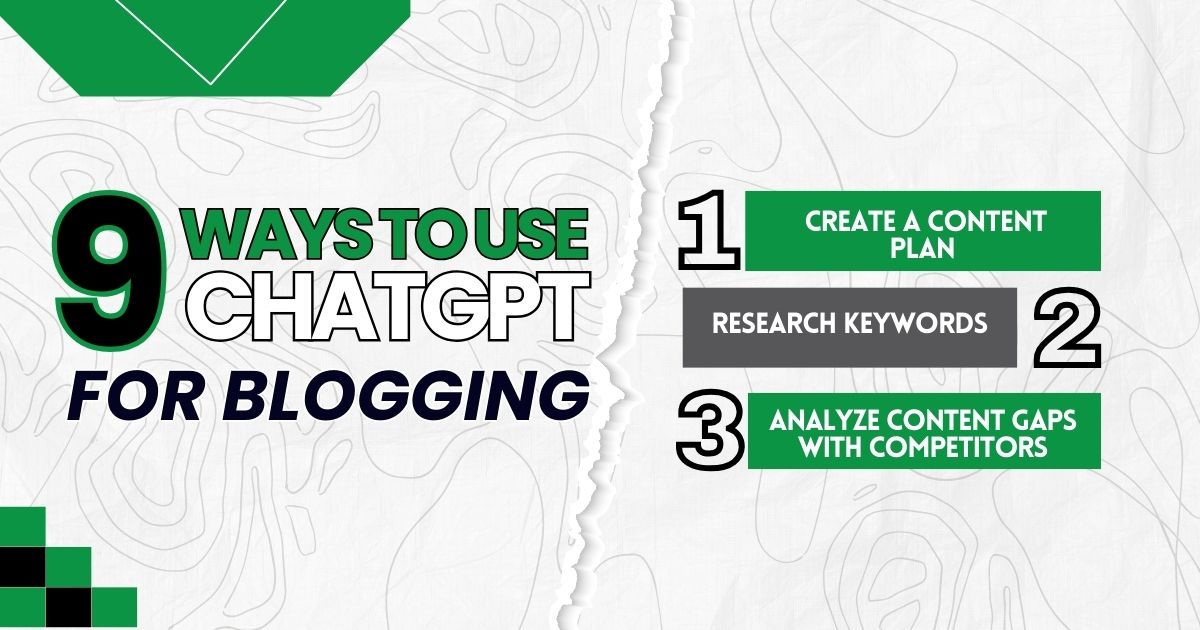
1. Create a Content Plan
Start by deciding your niche and target audience to choose your topics. Pick a popular niche you enjoy—this makes it easier to find readers and more fun to write. Popular niches include tech, gaming, fitness, travel, and food. Once you decide, ask ChatGPT for content ideas based on your niche.
Best Prompts to Use
- Suggest topic ideas for a [niche] blog.
- Give me sub-topics related to [topic].
- Create a title for a blog post about [sub-topic].
2. Research Keywords
Keyword research involves finding out what people search for online to find information. This practice helps ensure your content reaches the right audience. Instead of doing it manually, use ChatGPT to generate keywords based on your blog post title. Just specify if you want short or long-tail keywords for better results.
However, ChatGPT doesn't provide data about the keywords, like search volume or trends. For a better keyword strategy, use an SEO tool along with ChatGPT. Free tools like Google Search Console can help.
Best Prompts to Use
- Make a list of short-tail keywords for the blog post [title].
- Suggest long-tail keywords for the [title] blog post.
3. Analyze Content Gaps with Competitors
Competitor analysis involves looking at high-ranking posts’ keywords, internal links, and content quality to find gaps in your blog. This helps you develop a better SEO strategy to improve your article's ranking.
Instead of analyzing competitors manually, you can use ChatGPT with a simple prompt. Ask ChatGPT to list keywords and backlinks from top-ranking articles, and get additional topic suggestions.
Best Prompts to Use
- Analyze the content gap of [competitor’s post].
- List the backlinks used in [competitor’s post].
- Give the keywords used in [competitor’s post].
.jpg)
4. Build Topic Clusters
A topic cluster is a group of articles on related subjects. These clusters help provide comprehensive coverage of your content and meet user search intent. Clustering enables your keywords to cover more search intents instead of just one.
For example, “best beginner cameras” and “best mirrorless cameras” share the same “best cameras” keyword. ChatGPT can help group keywords into a relevant topic cluster, but avoid using too many keywords in one prompt.
Best Prompts to Use
- Create topic clusters for the [title] blog post using the keywords [keyword list].
5. Make a Blog Post Outline
After planning, create a structure for your blog post. Consider the following aspects when planning:
- Length: The word count for each section.
- Headings: The number of headings in your post and their content.
- Content: The keywords to include in each section.
- Flow: The connections between each heading.
ChatGPT can produce a complete ChatGPT blog post outline using your title. You can also specify keywords to include. However, using a simple prompt may result in a generic outline. For better results, provide more details like total word count, target audience, style, tone, and format.
Best Prompts to Use
- Generate an outline for the [title] blog post, targeting relevant keywords in the headings.
- Make an outline for the [title] blog post with these keywords in the headings: [keyword list].
6. Produce Full Content
Once the outline is ready, expand each section to create the full content. However, create sections individually since ChatGPT typically writes about 500 words in each output. Specify the keywords in every input to help the tool understand the context.
While using ChatGPT can save time for SEO-friendly content, be cautious of potential fact and plagiarism issues. When using AI tools, consider these practices:
- Don’t rely solely on AI; add your personal touch for unique content.
- Regenerate outputs to get different versions for high-quality content.
- Be specific in your prompts for better results.
- Manually proofread and edit before posting.
In addition to written content, add images to enhance your blog. Since ChatGPT can’t create images, consider using Dall·E from OpenAI instead.
Best Prompts to Use
- Create an intro paragraph for the [title] blog post.
- Write a summary for the [title] blog post.
- Expand the [heading name] section with the keywords: [keyword list].
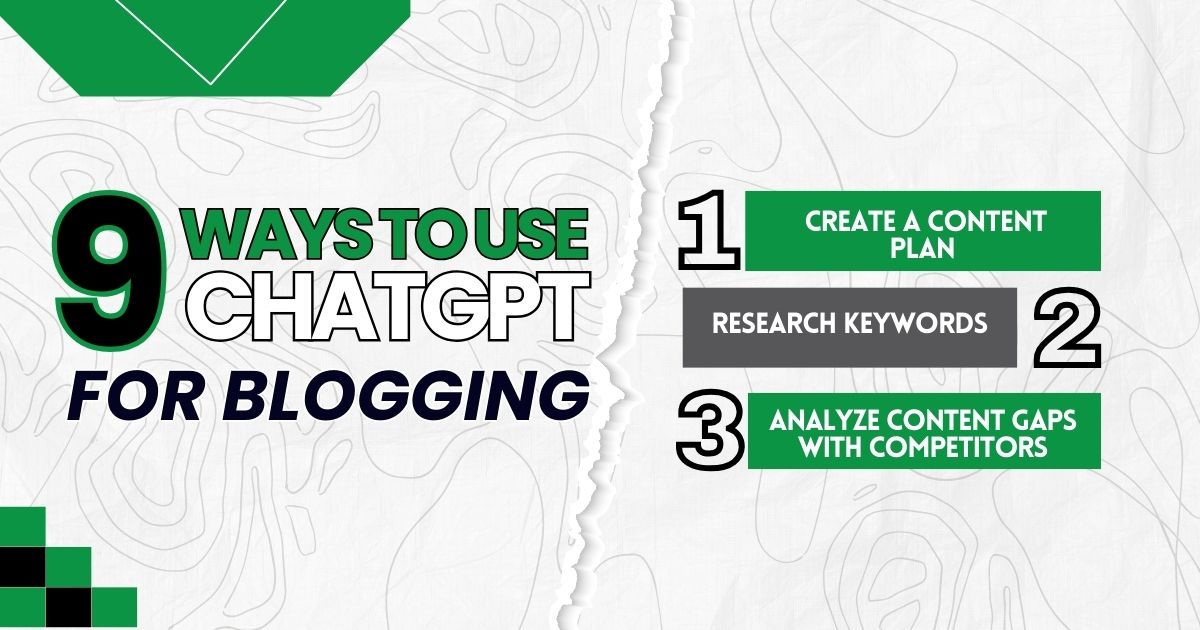
7. Add Frequently Asked Questions
Including a FAQ section in your blog can enhance user experience and address common inquiries. While it’s not necessary, it offers several benefits:
- User Experience: Readers appreciate quick answers to their questions. An FAQ section helps them find solutions easily.
- Search Engine Snippet: Search engines often pull direct answers from FAQs for featured snippets, which can increase traffic.
- Organic Search: FAQs allow you to target additional keywords, especially long-tail ones, which are specific and effective for driving traffic.
- Establish Credibility: Answering relevant questions shows your expertise, helping to build trust in your industry.
To generate FAQs, ask ChatGPT for questions based on your blog post’s title. Use an SEO tool to ensure the questions target the right search intent. Always double-check answers for accuracy and consider adding citations or links to improve credibility.
Best Prompts to Use
- Create five FAQs about the blog post [title].
8. Search Engine Optimization
Besides optimizing keywords, other SEO strategies are crucial for getting your blog on the first page of search engine results. ChatGPT can help speed up this process by generating:
- Meta Tags: ChatGPT can suggest SEO-optimized meta titles and descriptions based on your post title, improving crawlability and providing more info to readers.
- Schema Markup: This code gives search engines extra information about your post, helping them understand your content better.
- Alt-text: Alt-text describes images for search engines, and ChatGPT can create it based on the image description and keywords.
- Internal Links Suggestion: A strong internal linking strategy helps search engines crawl your blog better. Use ChatGPT to create a list of potential links for your post.
Best Prompts to Use
- Create meta tags for the [title] blog post.
- Make schema markup for the [title] blog post.
- Suggest internal links for the [title] blog post.
- Create alt-text for the image about [image description].
9. Promote Using Social Media Posts and Newsletters
Relying only on search engines might not attract enough readers to your blog. Promoting your blog through email or social media is essential for driving traffic.
ChatGPT can help create social media content based on your blog post title and include relevant hashtags. Depending on the platform, it will produce content of different lengths. You can also use the same approach for email newsletters.
Best Prompts to Use
- Create a tweet to promote my [title] blog post with relevant hashtags and the following keywords: [keyword list].
- Write a promotional Facebook post for the [title] blog post, including relevant hashtags and keywords: [keyword list].
- Create a newsletter to promote my [title] blog post for subscribers.
What are the Benefits of ChatGPT?
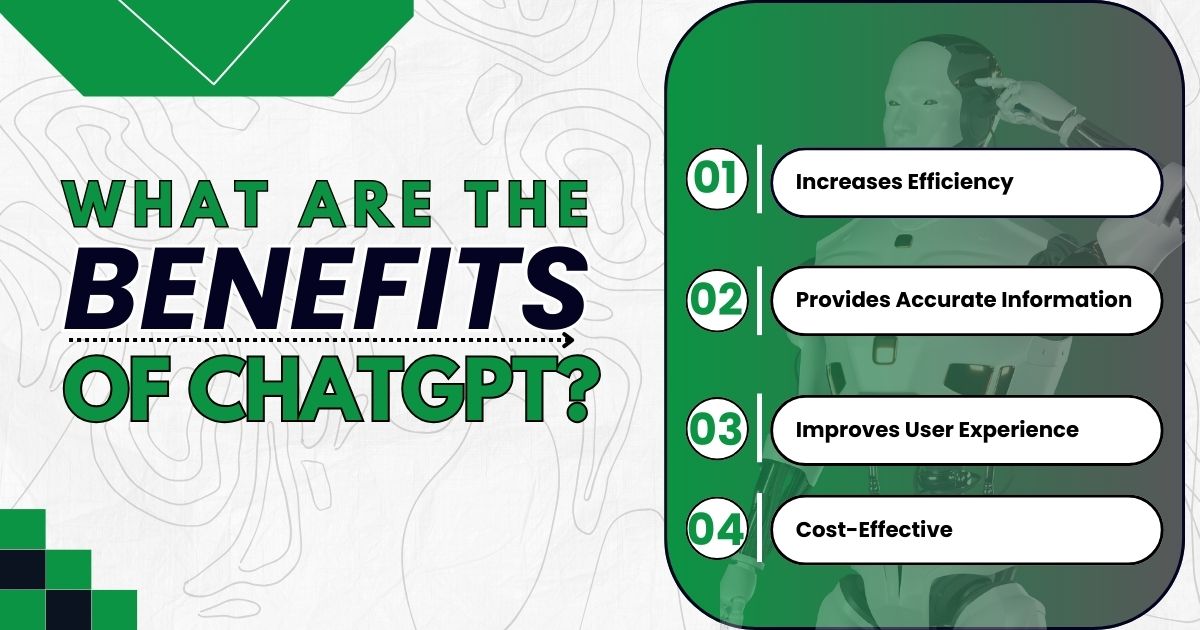
ChatGPT is an advanced AI tool that can help you in many ways. If you’re a student, a professional, or a business owner, it can make tasks easier and faster. From providing quick information to improving customer experiences, ChatGPT offers several benefits that can enhance your work and daily life.
- Increases Efficiency: ChatGPT can quickly provide important information. For example, if you're researching 18th-century English literature for a college essay, you can ask specific questions and get useful answers to help complete your project.
- Provides Accurate Information: ChatGPT offers organized and accurate information, as it can tell the difference between true and false claims. Unlike a regular Google search, where you have to verify the source yourself, ChatGPT only uses reliable information, reducing the need for extra research on a topic.
- Improves User Experience: Businesses can use ChatGPT to enhance their customers' experiences. The human-like interactions make customers feel heard, and they can gather useful information and feedback to help resolve issues more easily.
- Cost-Effective: Currently, ChatGPT is free to use, so anyone can access the platform without any fees. This makes it available for students, professionals, businesses, and freelancers to use for various tasks at no cost.
Great Writers Know When to Seek Support
Think you’ve mastered blogging? Even the most experienced writers need a little help. Just like top authors have editors and successful business leaders seeking mentors, using tools like ChatGPT can make a big difference in your blogging game. It’s not about doing it all alone; it’s about finding the right support to improve your content and save time.
Blogging can feel challenging, especially when you’re struggling to find the right words. At https://www.examcoaches.com/, we make blogging simple. With our AI tools, tailored support, and real-time assistance, you can turn every blog post into a smooth and easy task. If it's finding ideas or polishing your writing, we help you create blogs with confidence and less hassle.
Start using ChatGPT Education today and take your blogging to the next level!
FAQs
Can I use ChatGPT for blogs?
Yes, you can use ChatGPT for blogs. It helps you create blog ideas, outlines, and even full posts quickly. You can also use it to improve your content by checking grammar and making your writing clear and engaging.
Is blogging still profitable after ChatGPT?
Yes, blogging is still profitable, even with ChatGPT. AI can help you write faster, but you still need to add your own voice, expertise, and unique ideas. High-quality, original content that connects with readers is what keeps blogs successful and profitable.
How do you use ChatGPT for content writing?
To use ChatGPT for writing a blog post, start by giving it a clear prompt, like your blog topic and what you want to include. ChatGPT can create outlines, write sections, or suggest headlines. You can also use it to edit and improve drafts.
Can I use AI for blogging?
Yes, you can use AI, like ChatGPT for blogging. It’s a great tool for brainstorming ideas, writing posts, and editing content. AI can help save time and make your blog writing process easier, but it’s important to add your personal touch to make the content unique.



Leave a comment